Projects
Add Location
Here's how to add a project location.
Updated 2 weeks ago
Note: With CASSA, we have locations, sub-locations, and sub-sub-locations. Locations are typically high-level within your organizations, such as country, state, or territory; sub-locations would be by city or town; and sub-sub-locations based on projects themselves.
To add a location:
Click on Administration, then on Project Management, and then on the Locations tab:
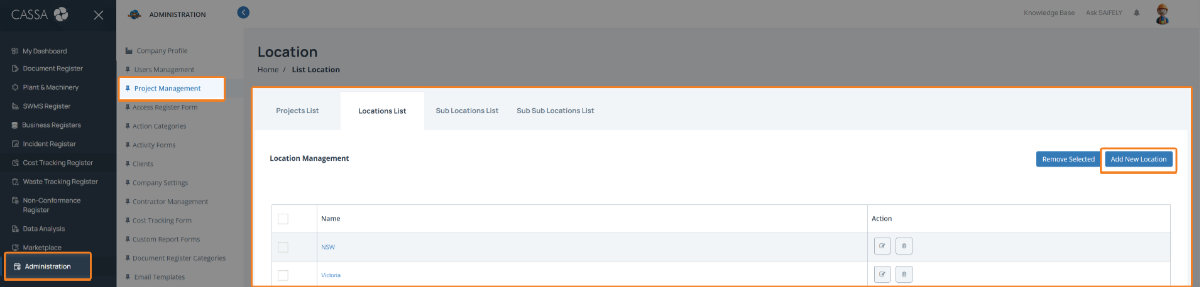
Next, click on the Add New Location button and the locations form will display:
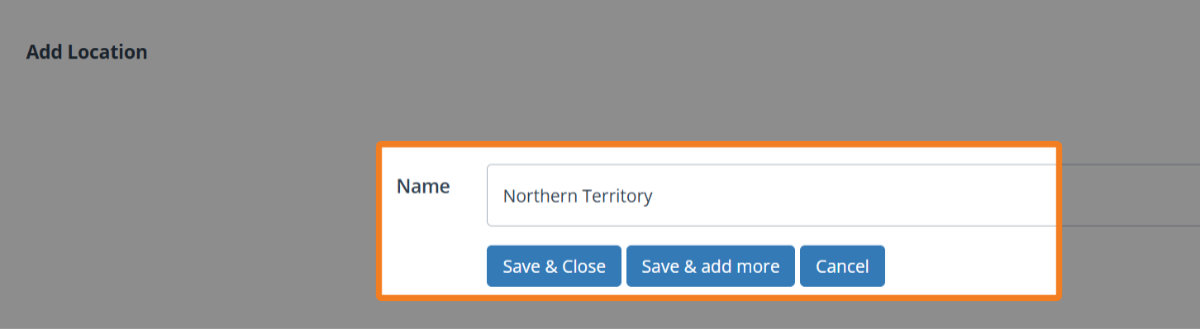
Enter your location into the field and then click on either the Save & Close button if you don't wish to add more locations, or Save & Add More if you do.
Note: Though I've added Locations
The screen will refresh, you'll see the success notification, and the location will be added to your register:
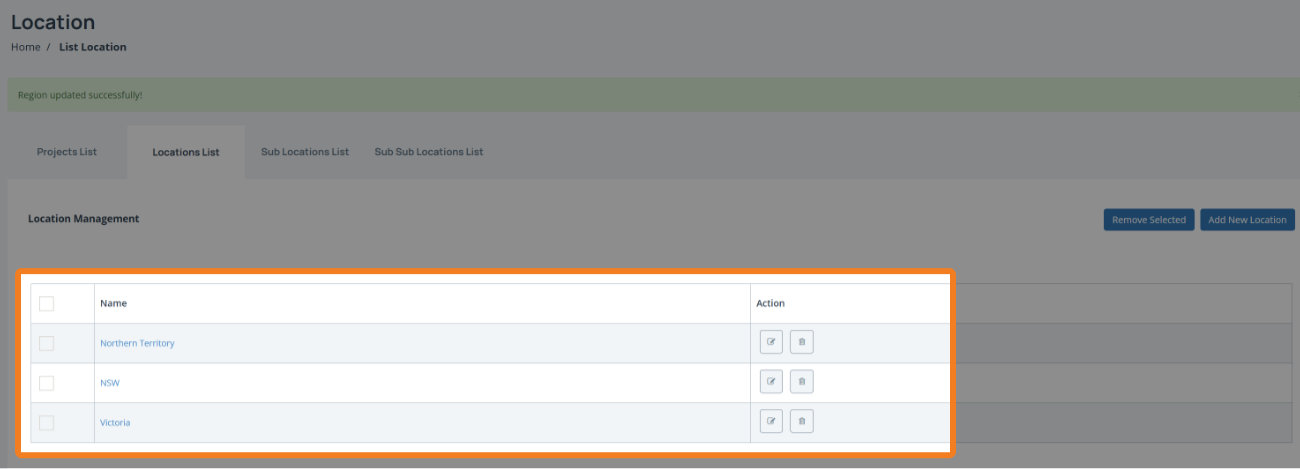
From here, via the main function buttons, you can:
Add New Location
Remove Selected location
These are self-explanatory.
With the individual location records, you can also click on the following Action buttons:
Edit location - takes you into edit mode where you can modify the location.
Delete location - clicking here will display a confirmation dialog box. Click on Yes to delete the location's record.
Add Sub-Locations
Adding sub-location and sub-sub-locations follows the same functionality.

