Managing Employees
Assign Roles
This article walks you through assigning employees to roles.
Updated 1 day ago
Assigning staff to roles has several benefits including helping to ensure business continuity and improving communication, and is something we would recommend you do as soon as possible.
To adding users to roles:
Click on Administration > Users Management and you'll see your User Management grid dashboard:
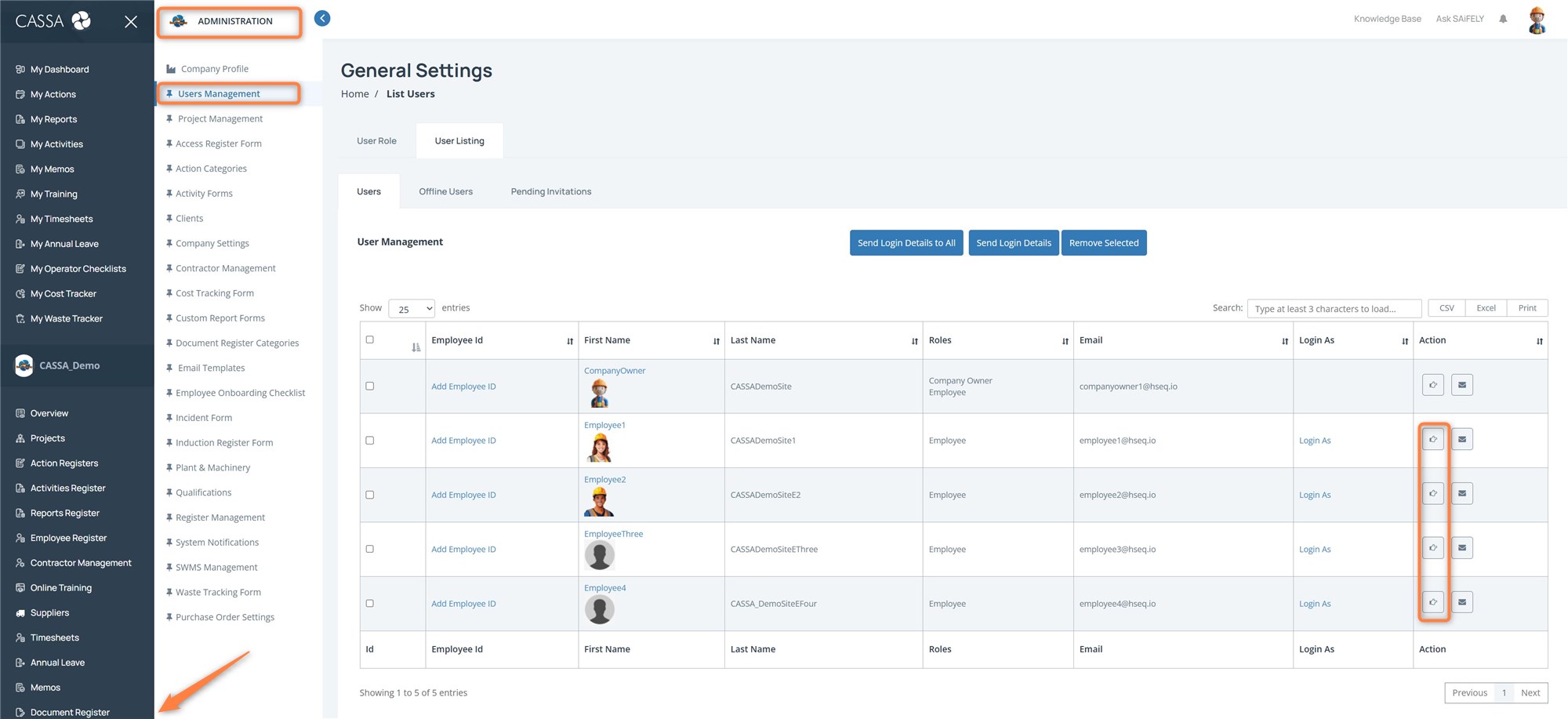
Identify the user to whom you wish to assign roles and, in the Action column, click on the Assign Roles button. The Assign Role to User dialog will display:
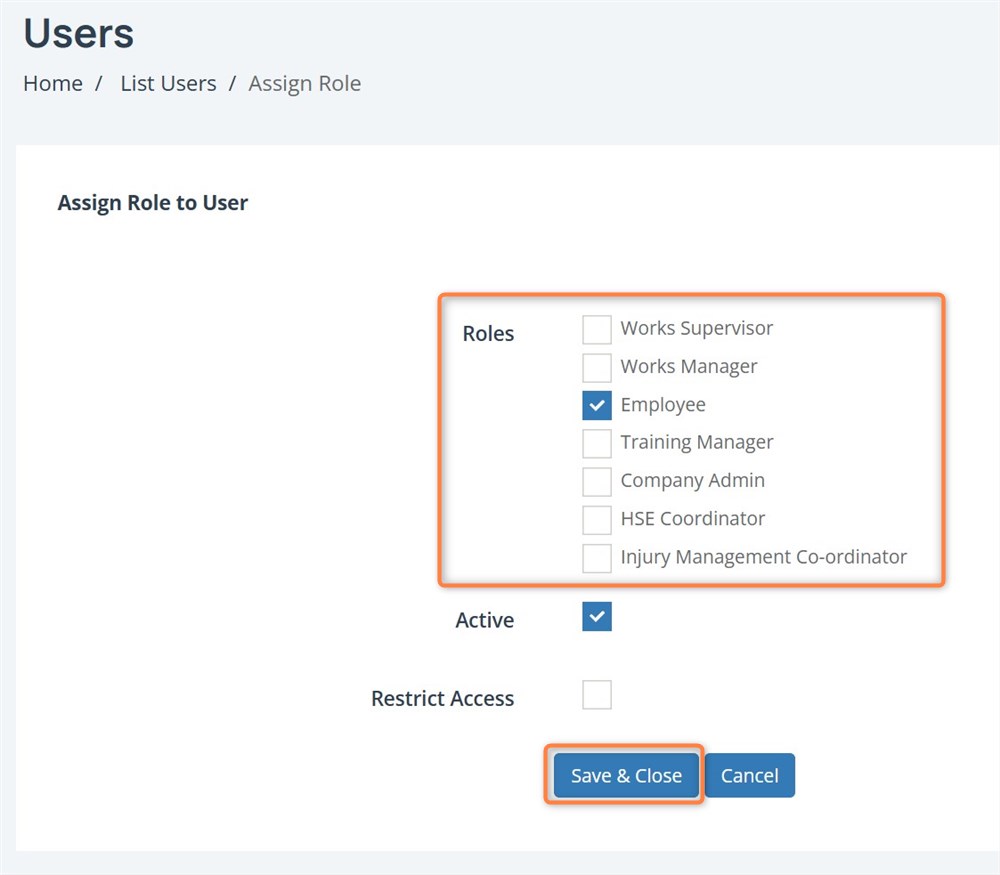
Select the required roles and then click on the Save & Close button to assign the user to their new roles.

