Getting Started
Register/setup a company
This article will walk you through creating a company in CASSA.
Updated 2 days ago
To register a company:
Go to [www.cassa.io](http://www.cassa.io) and click on the Register button.
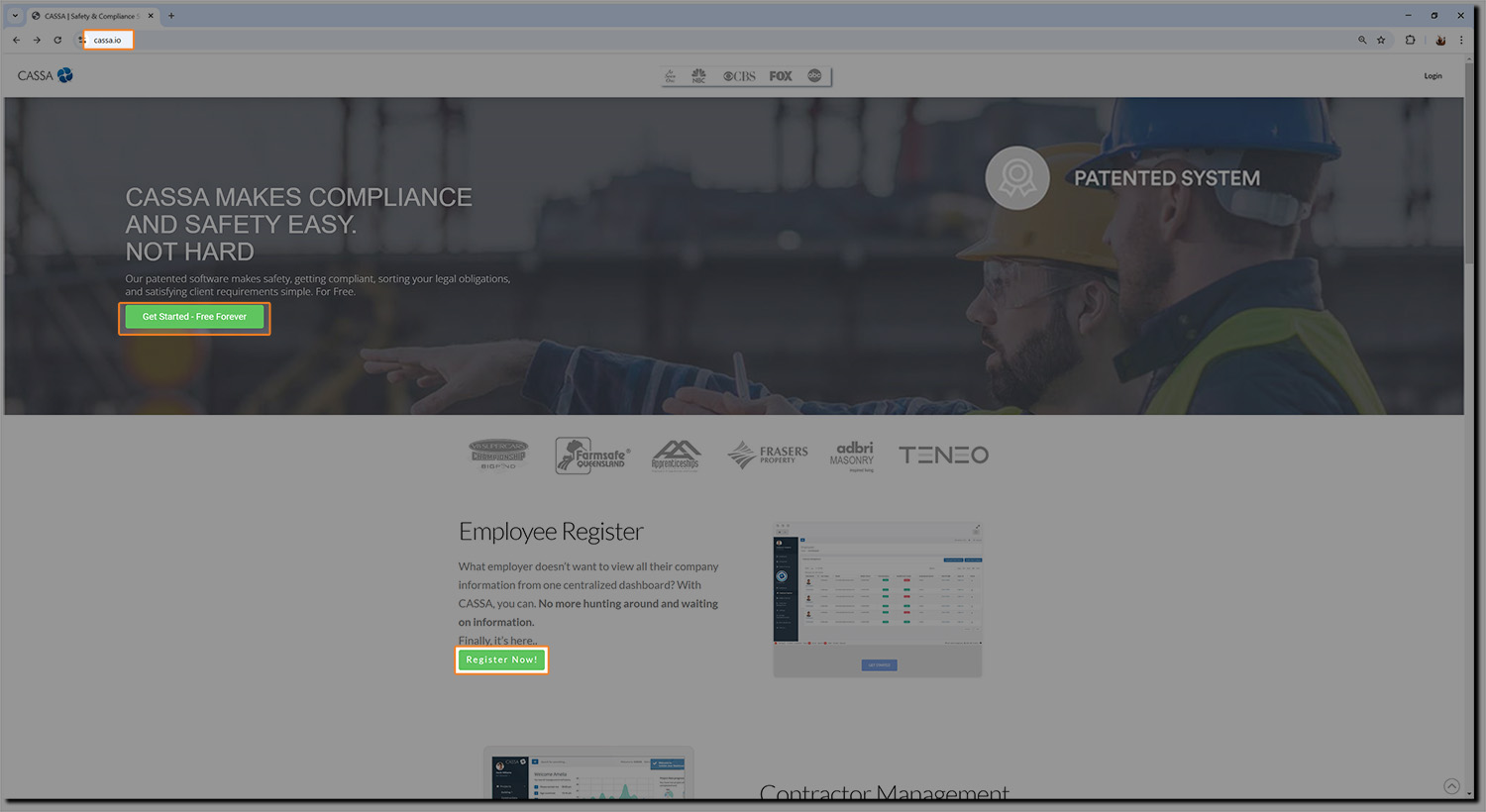
You'll be taken straight to the registration form where you enter your requisite information. (Please double-check everything before hitting the continue button):
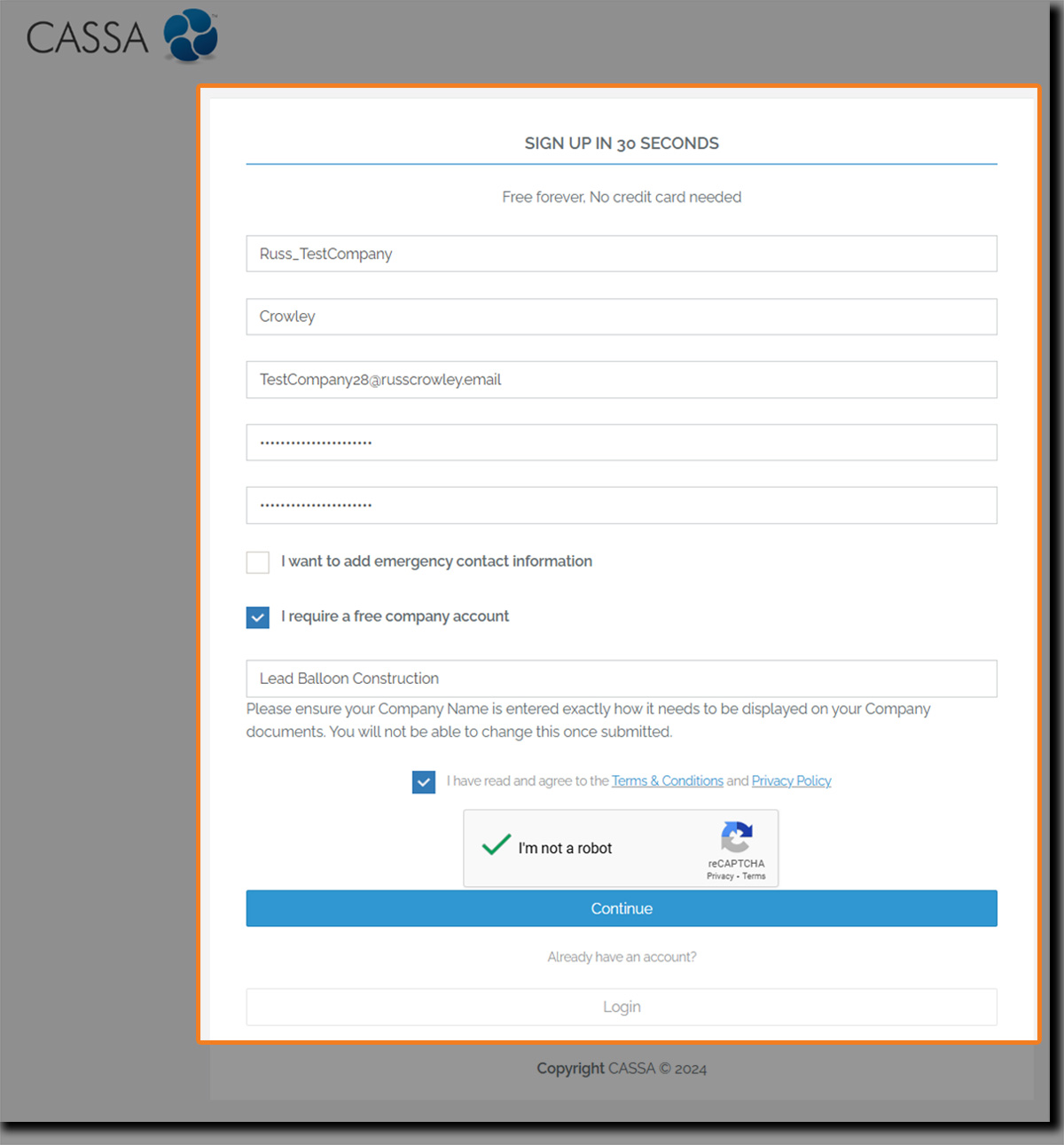
Once you've double-checked everything, clicking on the Continue button will take you straight to the login page. However, you must verify your email address before you login. if you don't, you'll see:
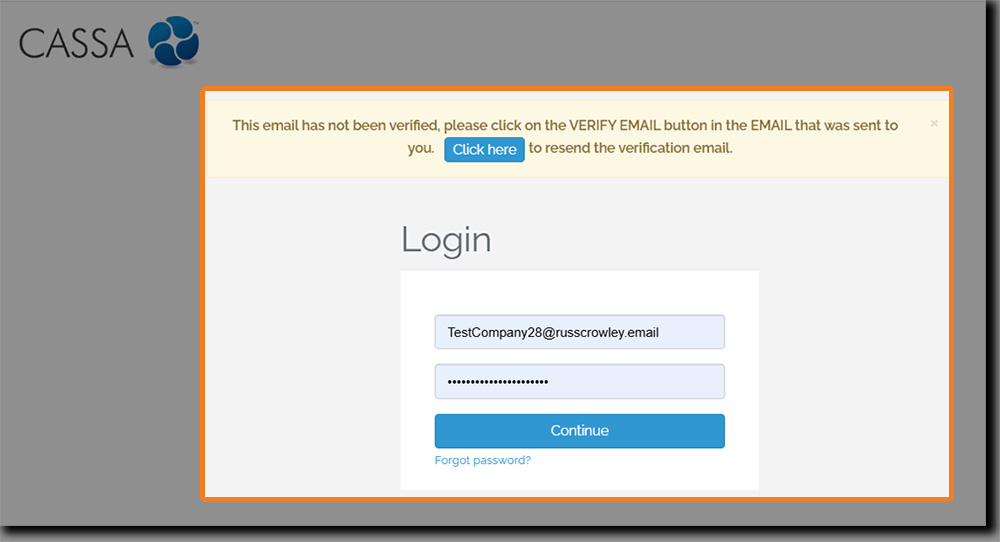
In your email software, look for the email with subject line CASSA Registration - Please Verify Email.
Open the email and then click on the Verify button:
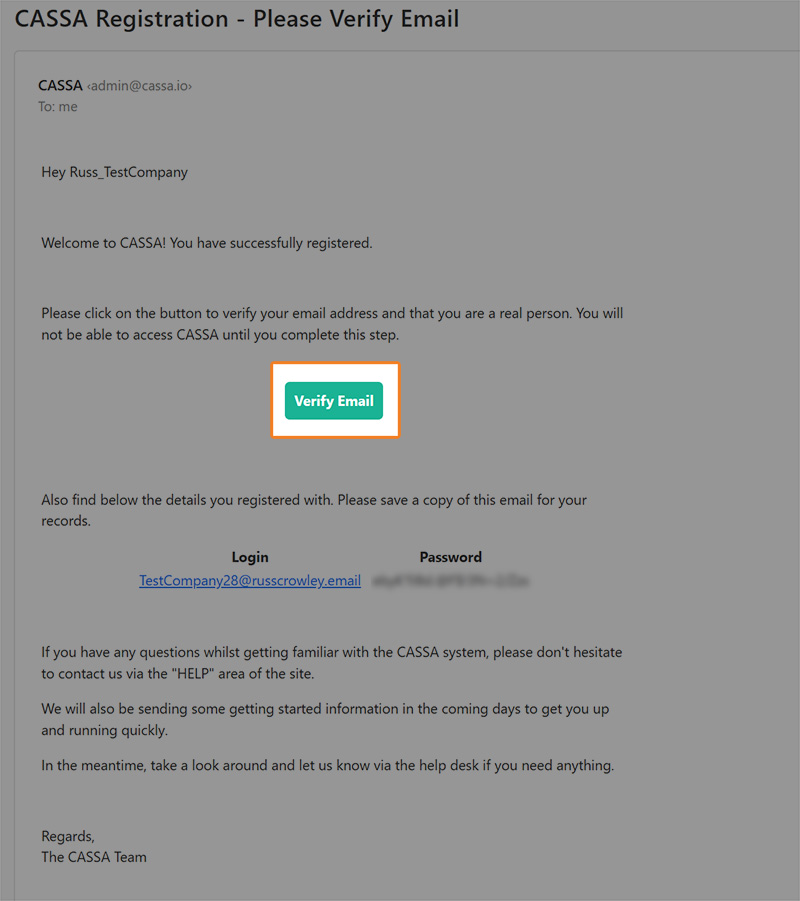
This will log you straight into the CASSA system where your next step will be to complete your profile:
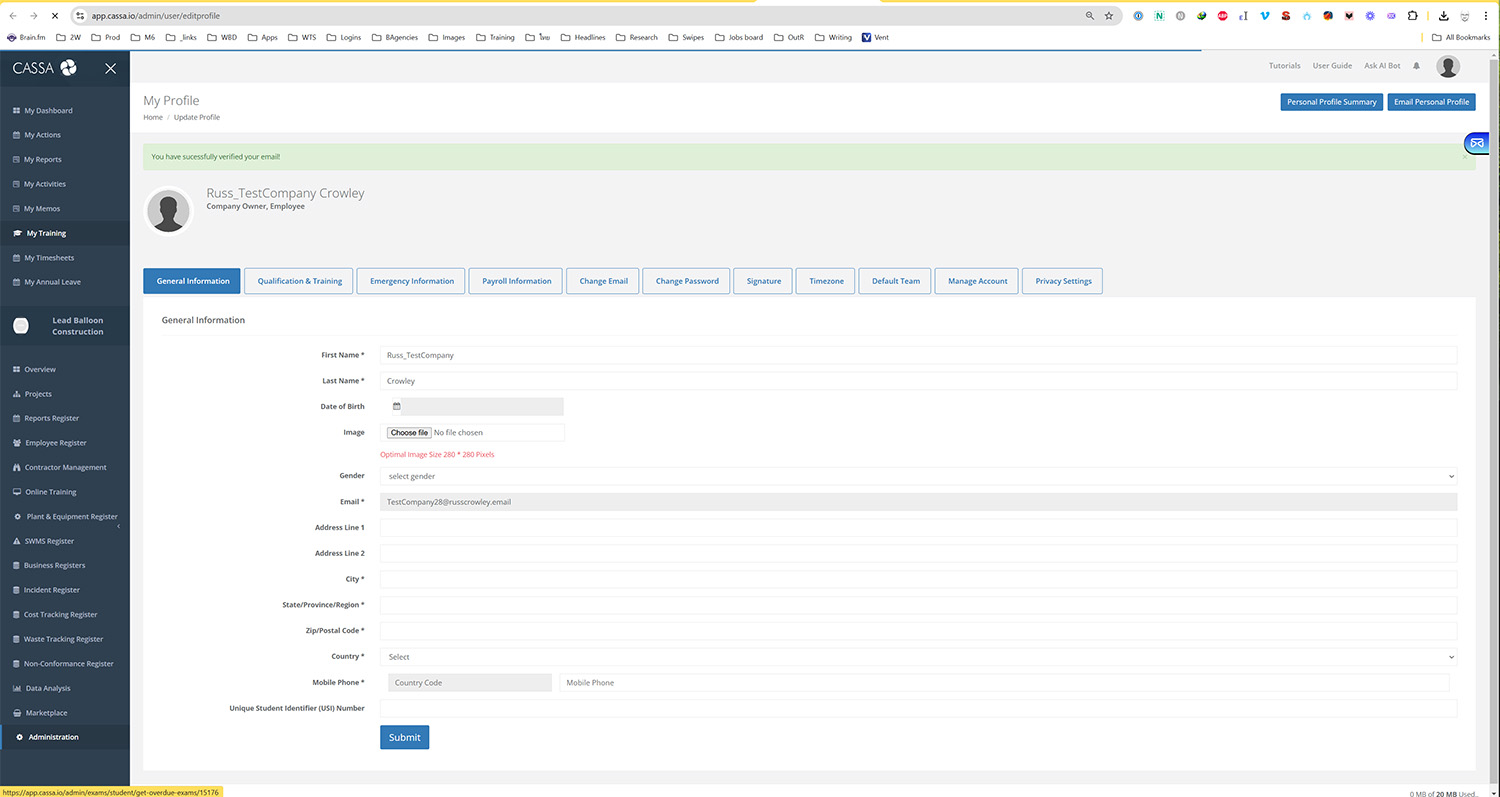
After you've completed your profile, you will then want to invite your employees to your company.

