Document Register
Upload a New Version of a Register Document
To maintain version history, you will need to upload newer versions. Here's how to do it.
Updated 2 weeks ago
Here's a quick video walkthrough:
Add video
Identify the document you wish to upload a new version for and then click on Upload New Version to access the new version document registration form.
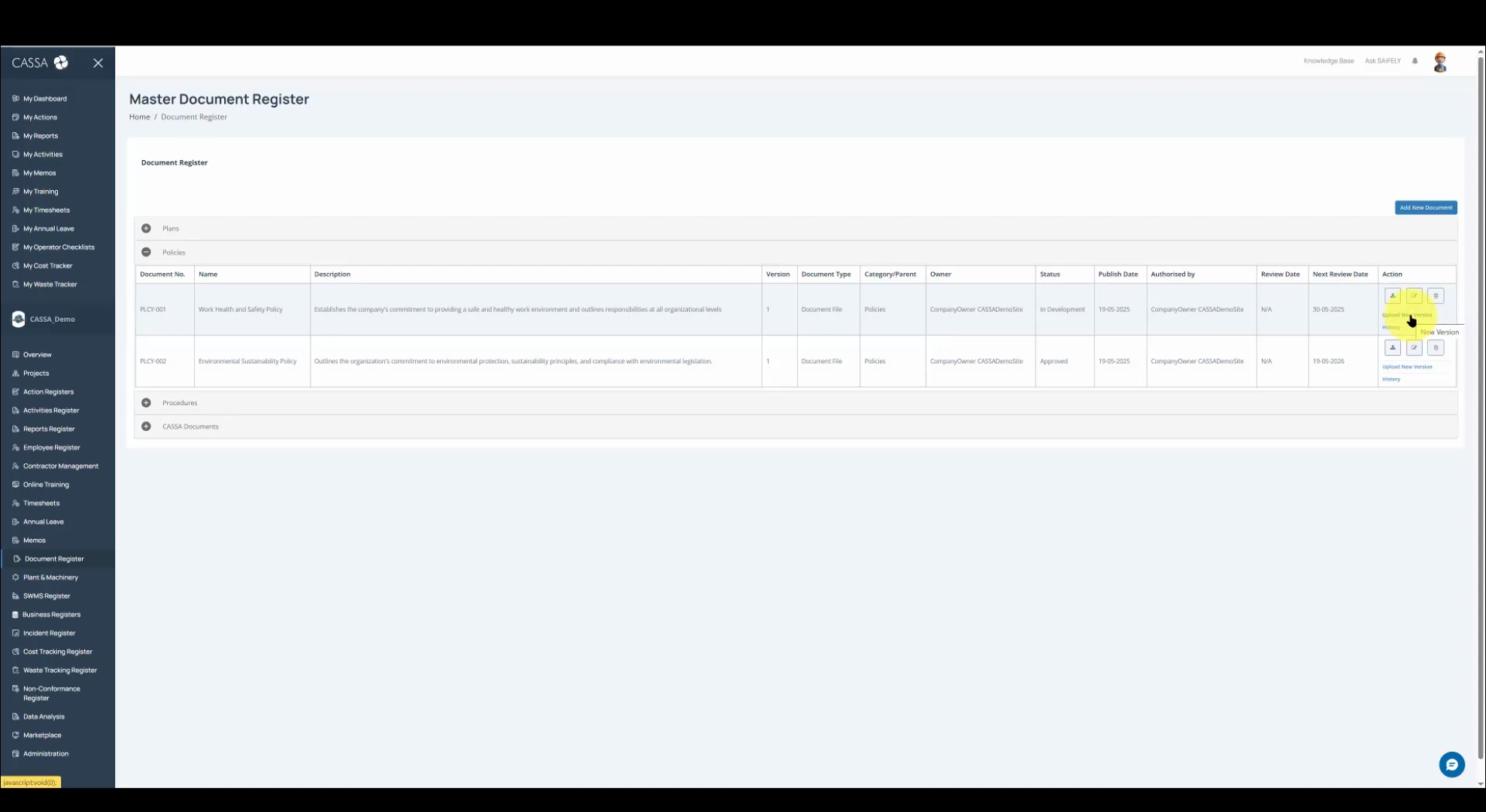
Add your changes into the Summary of Changes box, and change the document status, as required.

Next, upload the new file associated with the document version.
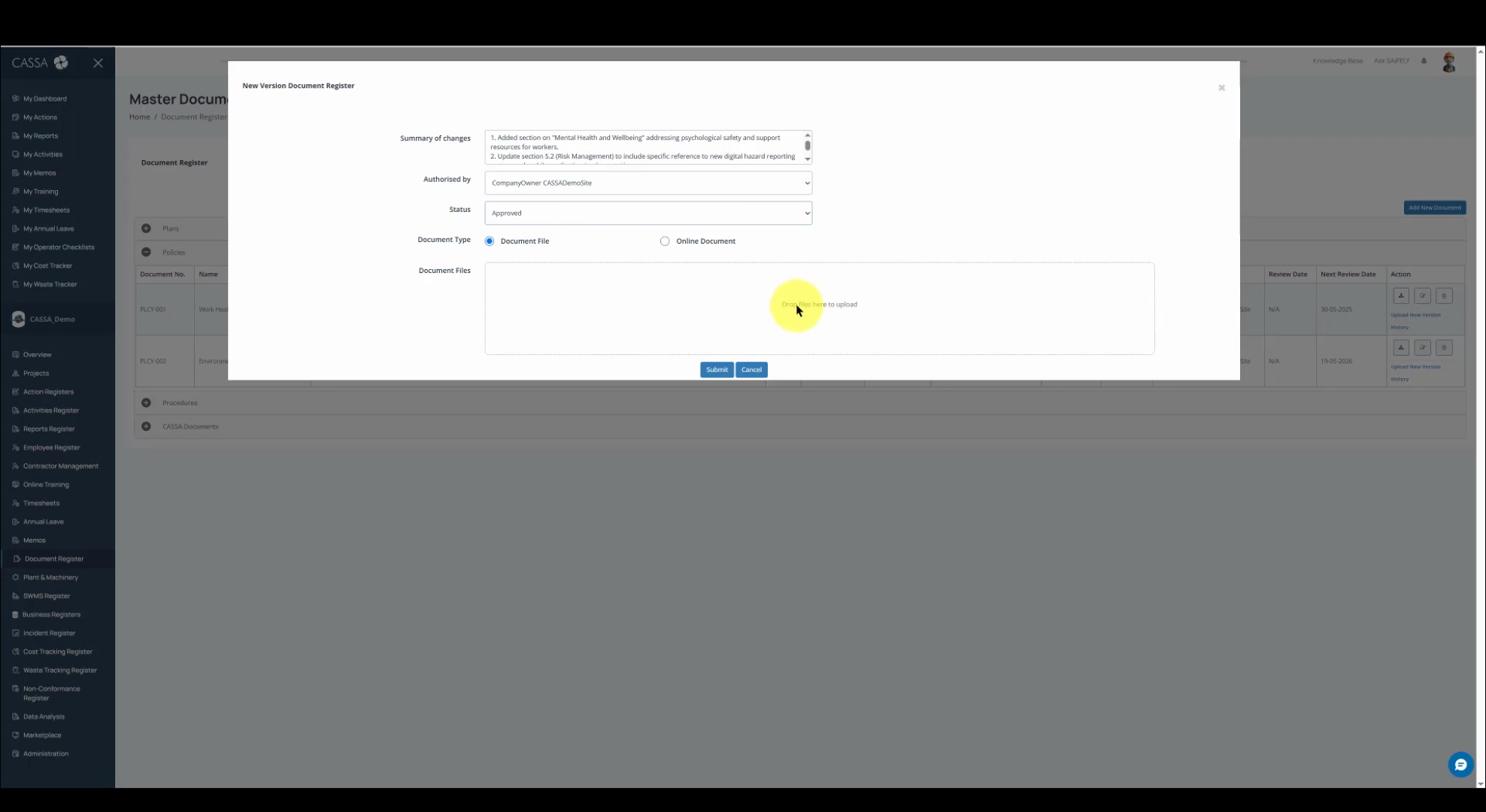
Click on the Submit button to complete the upload process and, once done, you should see a confirmation message indicating a successful update.
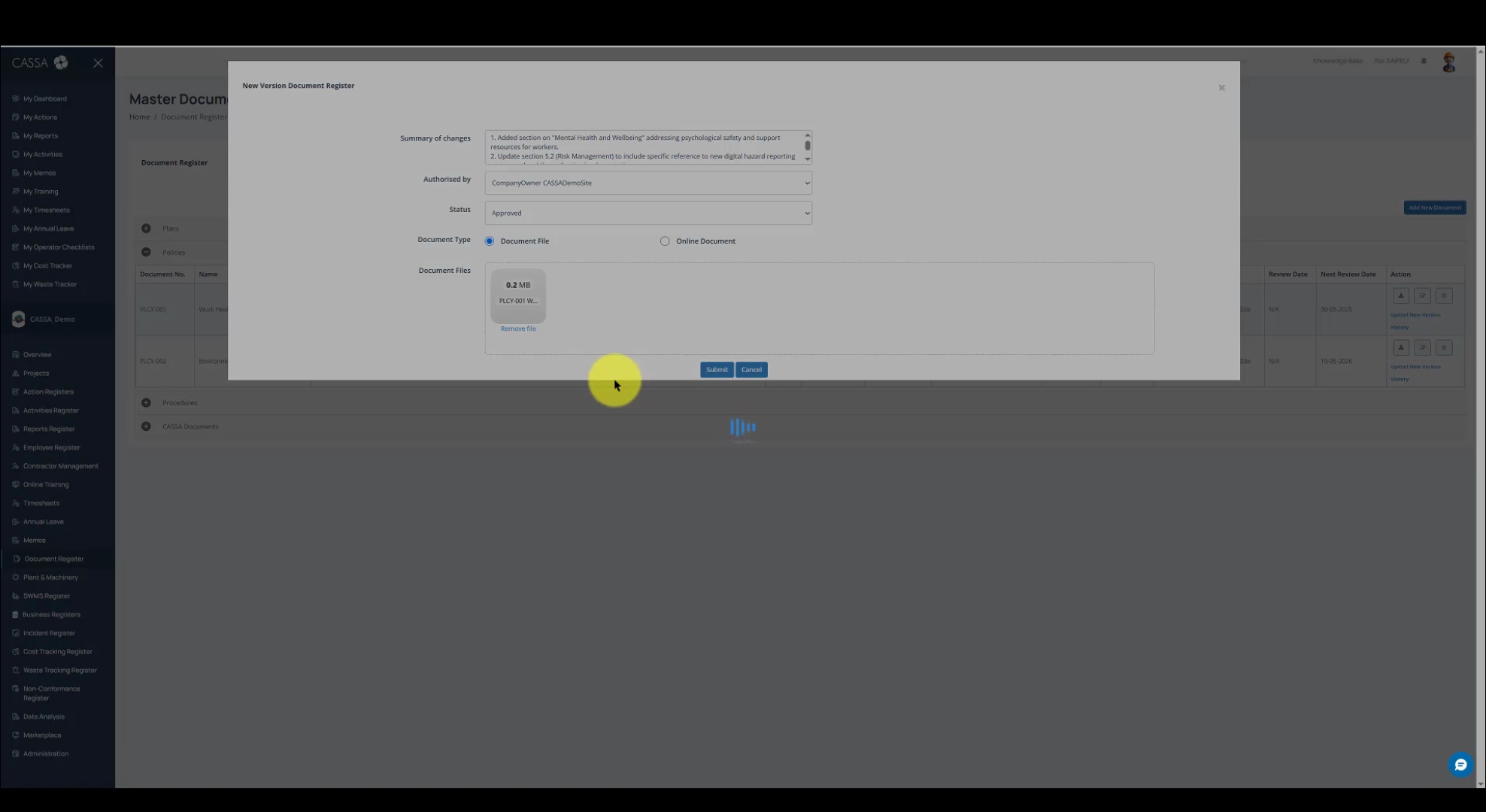
Finally, by clicking on Policies, you can view the review date and find a summary of changes for quick reference to the modifications made in the new version.
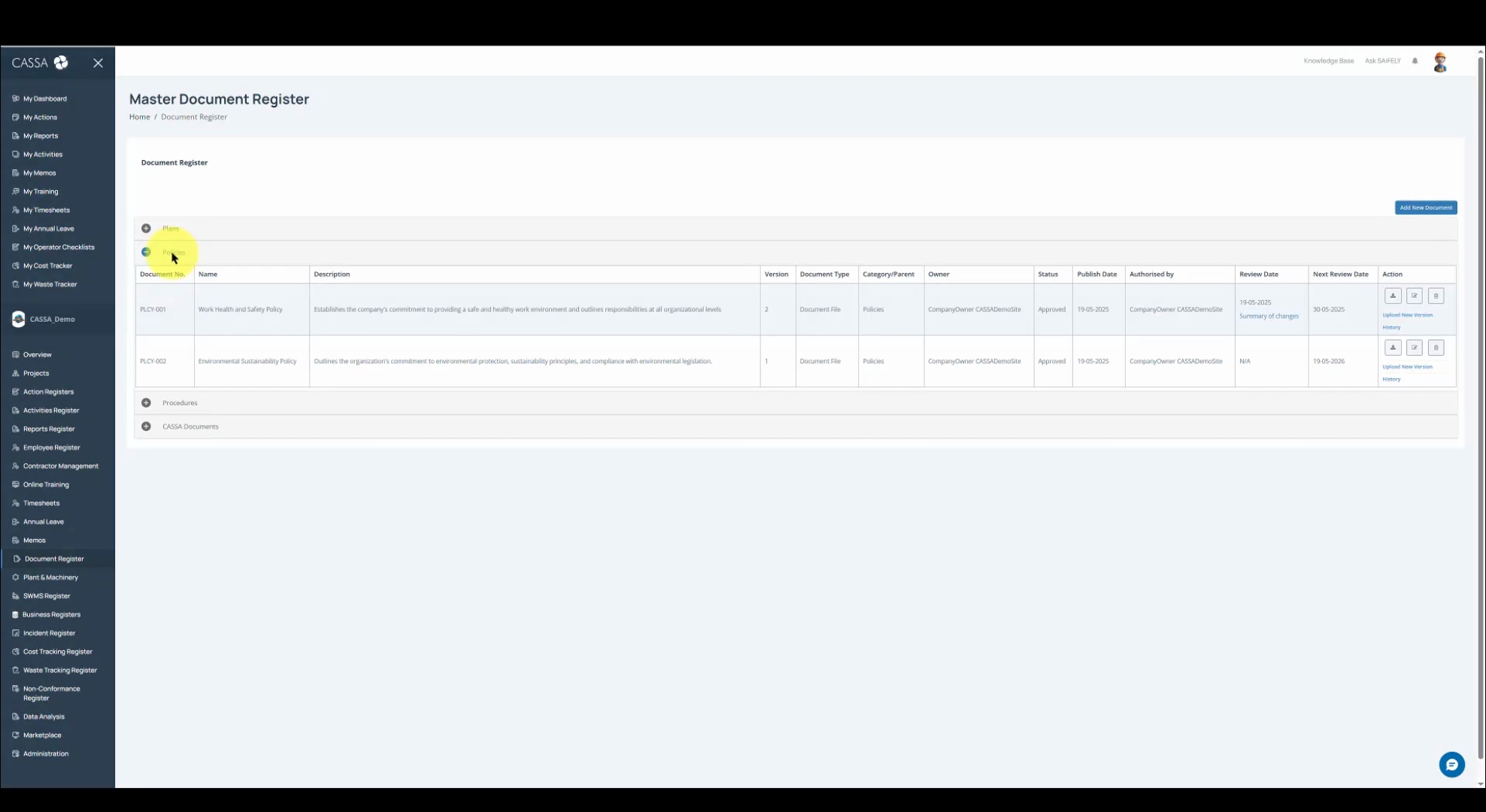
That's how you upload and replace a new version of the document.

