Contractor Management
Delete a contractor
Here we show how to remove a contractor from your company.
Updated 1 day ago
To delete a contractor:
In Contractor Management, identify the contractor to remove from your company.
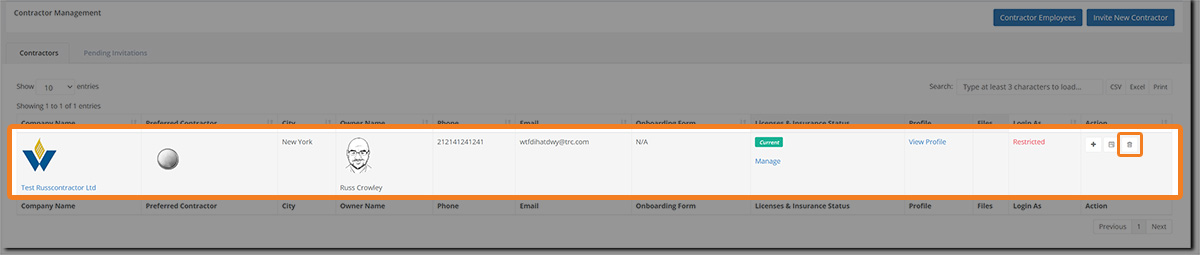
Click on the Trash can button in the Action column and the delete confirmation dialog will display:
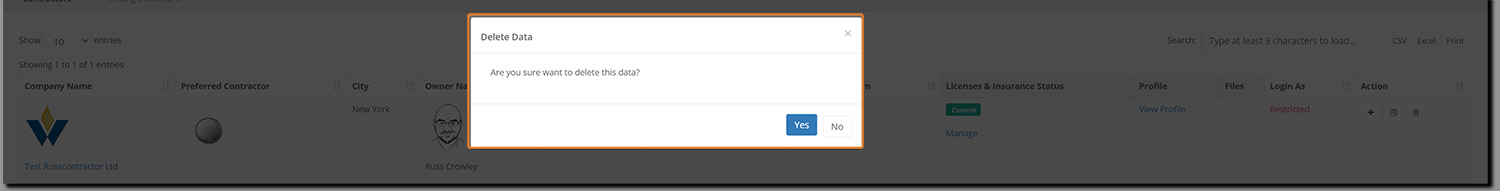
Click on Yes to confirm and the dialog box will close, the screen will refresh, and the contractor will be removed from your contractor list .

