Contractor Management
View contractor employees
How to view and manage your contractor employees.
Updated 1 day ago
To view your contractor employees:
In Contractor Management, click on the Contractor Employees button:
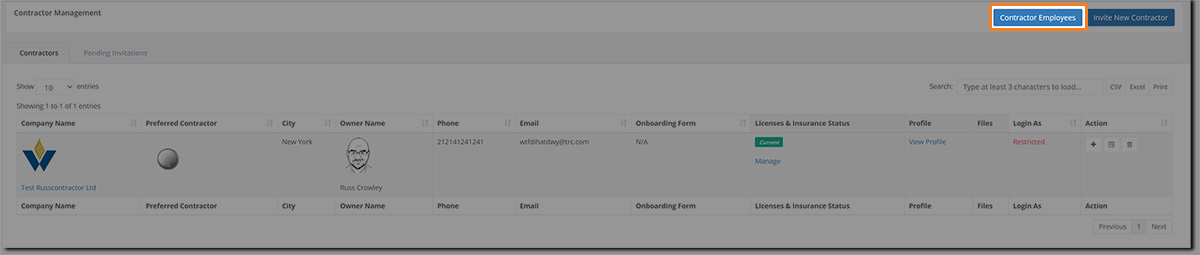
When the screen refreshes, you will then see the grid list of all your contractor employees. Here you can see the contractor employee’s Name, Email address, Mobile Phone number, as well as their Training, Qualification, Employment status, and Company Name.
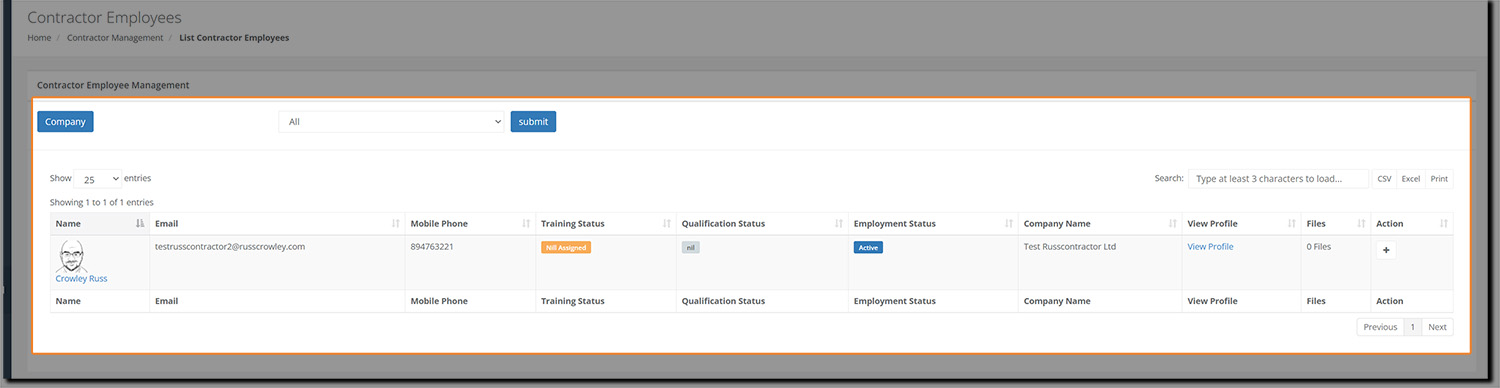
At a glance, you can see:
The training or qualifications' status: It's either Current (green), Expired (red), or have no expiry date (orange).
The employees employment status: Active (blue) and Inactive (red).
Next, we will look at viewing a contractor employee’s profile.
View a Contractor Employee’s Profile
To view a contractor employee’s profile:
Click on either their name or on the View profile link in the View Profile column. Both of these are hyperlinks (Hint: you might want to right click on the links and select Open link in new tab, rather than open them in the same window. It's much easier.):
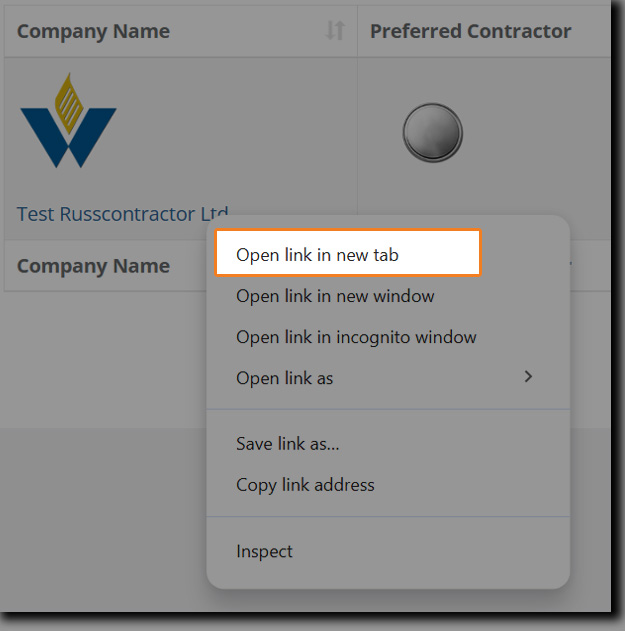
Their profile will open for viewing:
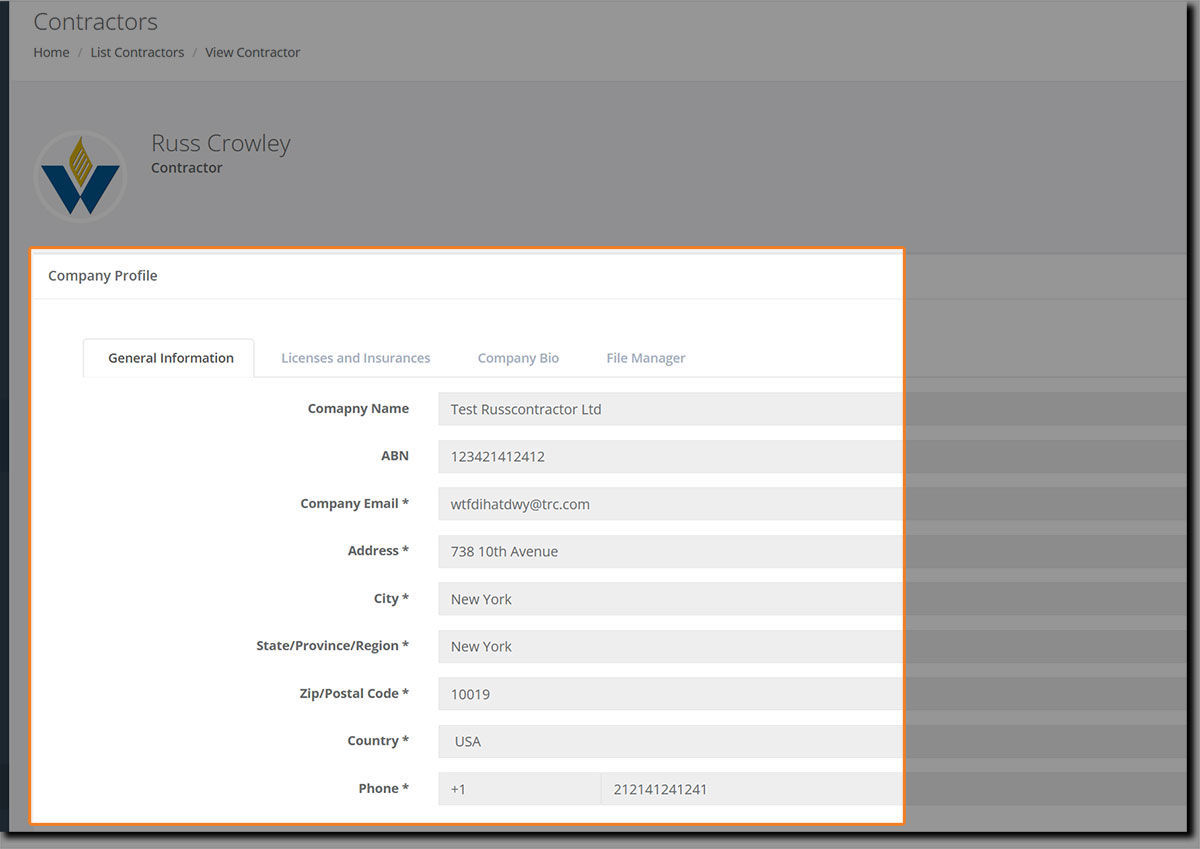
You can now view all elements of their viewable profile.

